As part of my band’s quest for world domination someone suggested I try sync opportunities and a website called Sentric.
Sentrics website is really hard to use for a newbie.
I shall be very brief with the critical UX problems (edit: I wasn’t; I got crushed by the gravitational pull of poor UX and had to cover as much as I could).
When you first log in to Sentric you need to specify a Spotify account and the system will import all your Spotify tracks:

Which is cool and what you’d expect to happen.
Now, when you wan to apply for sync opportunity you get objects like this.

After you hit Apply you get:
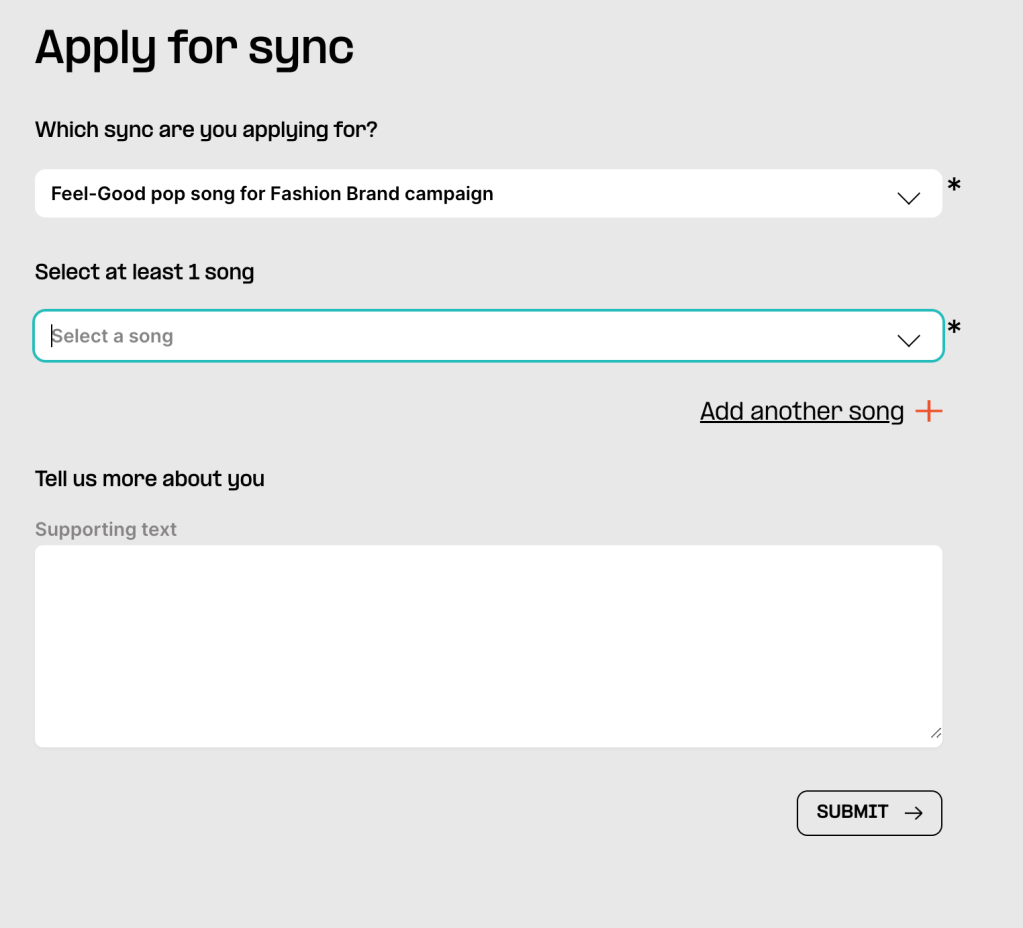
And this is where it gets rubbish. The ‘Select at least 1 song’ drop down is empty.
Why? Because you have to go back to your song import list and move them into another magic list that I have no idea or clue the reason for its existence:

My use case is adding Ahsoka Tano from the imported song list to the magic list so I can use it during the Apply process. But I’m not sure because the question ‘Are you the original writer of this song?’ does not make sense with the radio options below it.
I think I should select ‘Yes, add this to my song list’.

Now I’m asked ‘Is this a new song or a new match to an existing song you’ve already added?’ with options ‘This is a new song’ or ‘This song already exists, match to an existing song’ and I don’t know which to select or why I’m being asked. It’s a mangling of functions and IA the more you think about the more your brain hurts. Are you trying to upload a new song that the initial import didn’t get? Are you trying to move a song from the imported list into an existing song list? Are you trying to tell it which song to grab from the list it imported and match it to an existing song? No idea.
Anyway, I figure I’d select ‘This song already exists in my account, match to an existing song’ option as I figure this is what I’m trying to do but I actually have no idea at this point.

So now the drop down won’t find Ahsoka Tano because it’s not actually an existing song. It’s only an imported song at this stage. So fucking stupid. You need to say ‘This is a new song’ for it to go into the ‘existing song’ list you can actually use:

Anyway, when you proceed with this user journey, you get this screen where you have to assign splits for the new song you’re adding:

No matter what I do on this screen I can’t get rid of that red box so I can’t complete the task of ‘Add Song’. FYI the ‘Share splits equally option’ persists even on tracks where there is one performer.
After that I just gave up and logged out.
Note: I get why they separate the song lists out. After import you need to declare splits and royalties. But I’d suggest a fix: allow users to add songs from the imported list and make this your only song list. Attach this business rule : IF imported song has not declared splits AND song is used during application THEN prompt for splits after Apply THEN save this meta information for next time.
There! Easy.
Update – back to the singularity for adding ‘Splits’
Quick recap: there are two song lists – one you get when you import your Spotify account and another list you can use when you want to apply for a sync deal. You need to move tracks from the former to the latter in a bizarre game of ‘why the fuck?’.
When you do this the system asks you to declare splits:

You’ll remember the first time I just couldn’t figure it out and gave up. But like the wee spider and Robert The Bruce I ain’t giving up this time!
My first instinct is to click on ‘SPLIT’ because it’s underlined but none of these items on that line are clickable. Gah!
I guess it’s one of the two buttons ‘Add Writer’ or ‘Create a New Writer’. I’ll click ‘Create a New Writer’ because….because why not.

Which is fair, although this is a modal (booo!).
After I’ve done this I get this screen:
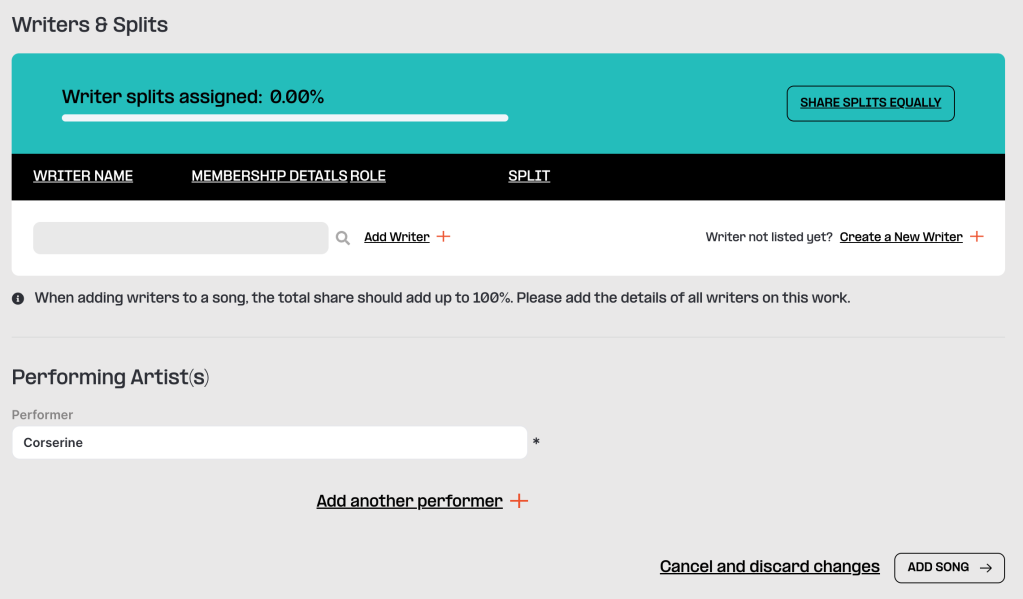
Which keen observers will recognise as the same state I clicked initially. This is unhelpful; I would expect my new writer to appear somewhere. It turns out the ‘New Writer’ has gone into the ‘Add Writer’ list and you have to manually select it from a drop down:
This is poor UX. Why when I have gone to all the trouble of creating a new writer would you not add it to the screen?
After selecting a couple writers and inputting some meta information I get this:
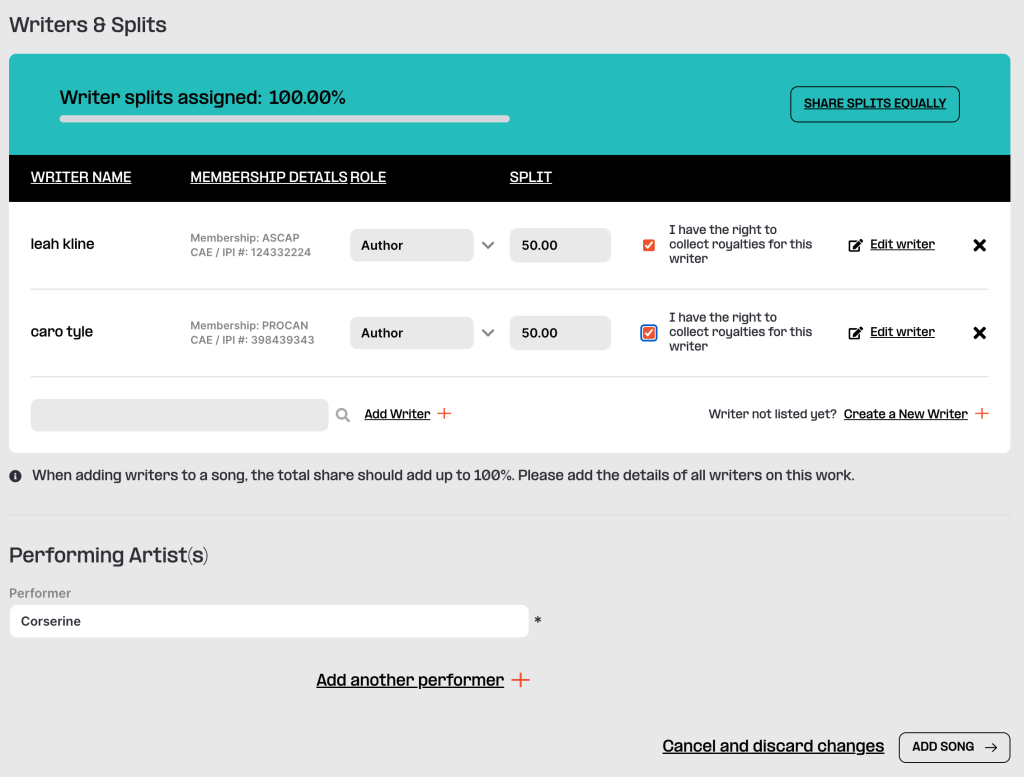
Which is OK but the table column headings are all out of whack and don’t tie up with the table listing items very well so that throws me a bit.
Anyway, once all this is done I’m able to click on ‘ADD SONG’ and the track is added to the magic song list I can use when I apply for sync deals.
It’s a clunky interaction but once learned it’s kinda usable.
Update 2
I finally managed to submit a song for an opportunity! But once I did that and wanted to check on it’s progress the website doesn’t keep a record of what you’ve submitted or to where:

Which is straight up poor UX. Nowhere can I see something called ‘your submissions’ or somesuch.
Anyway, I’m done here.
